

Go to the provided link and set up the following parameters:Link
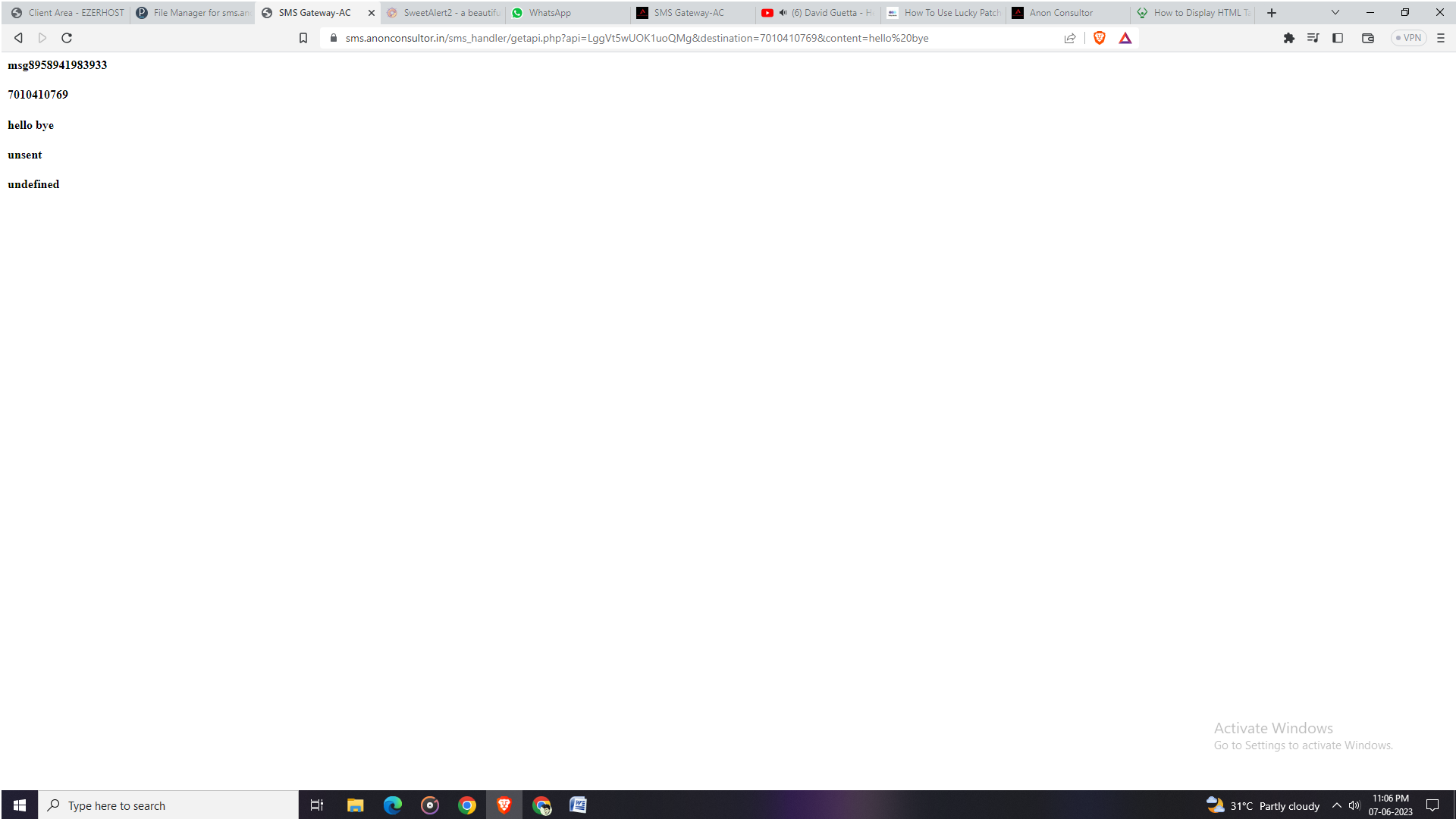
Step 1:
Api: "key here"
Destination: "mobile number without +91"
Content: "Message here"
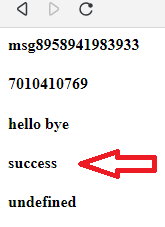
Example URL: https://sms.anonconsultor.in/sms_handler/getapi.php?api=ojiuhASDniasdc&destination=9799823432&content=Hi%20bye.
msg1491653877957 => Messageid
7010410769 => Destination number
unsent => Status of the message(unsent/success)
Content empty or max character 180 only(including space). => Error notification(undefined/errors)
Caution: Do not use any symbols in the content for this method.
Step 1: Download the JavaScript file or import it into your project using this link.
smsAPI.js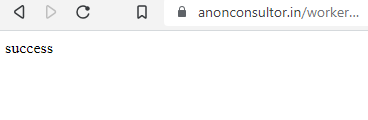
Step 2:Insert the script tag into your file: <script src="smsAPI.js"></script>
Step 3:
Call the function using the following syntax:
msgposter("API key", "Destination number", "content")

Example code
<html>
<body>
<script src="https://ajax.googleapis.com/ajax/libs/jquery/3.6.4/jquery.min.js"></script>
<script src="https://sms.anonconsultor.in/sms_handler/js/smsAPI.js"></script>
<script>
msgposter("LggVfsdfsfsoQMg","97889343434","SMS working Hooray@@");
</script>
</body>
</html>
Step 4: Example: Msgposter("nsdnsdASDAd2ass", "9883756232", "Hi Buddy :)")
Note: In the POST method, the content can contain symbols but JQuery is must.